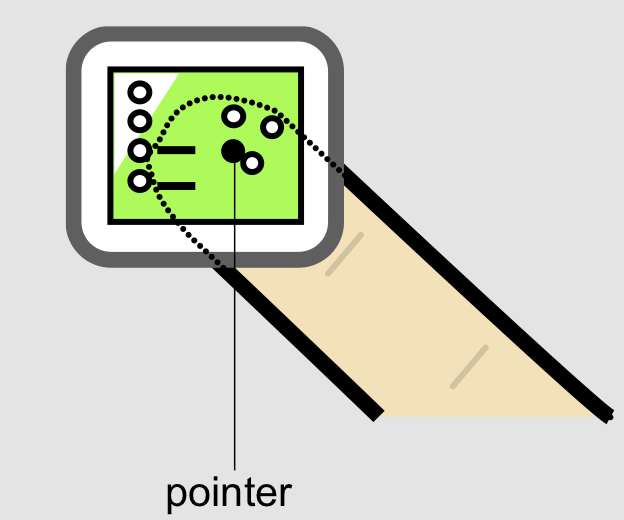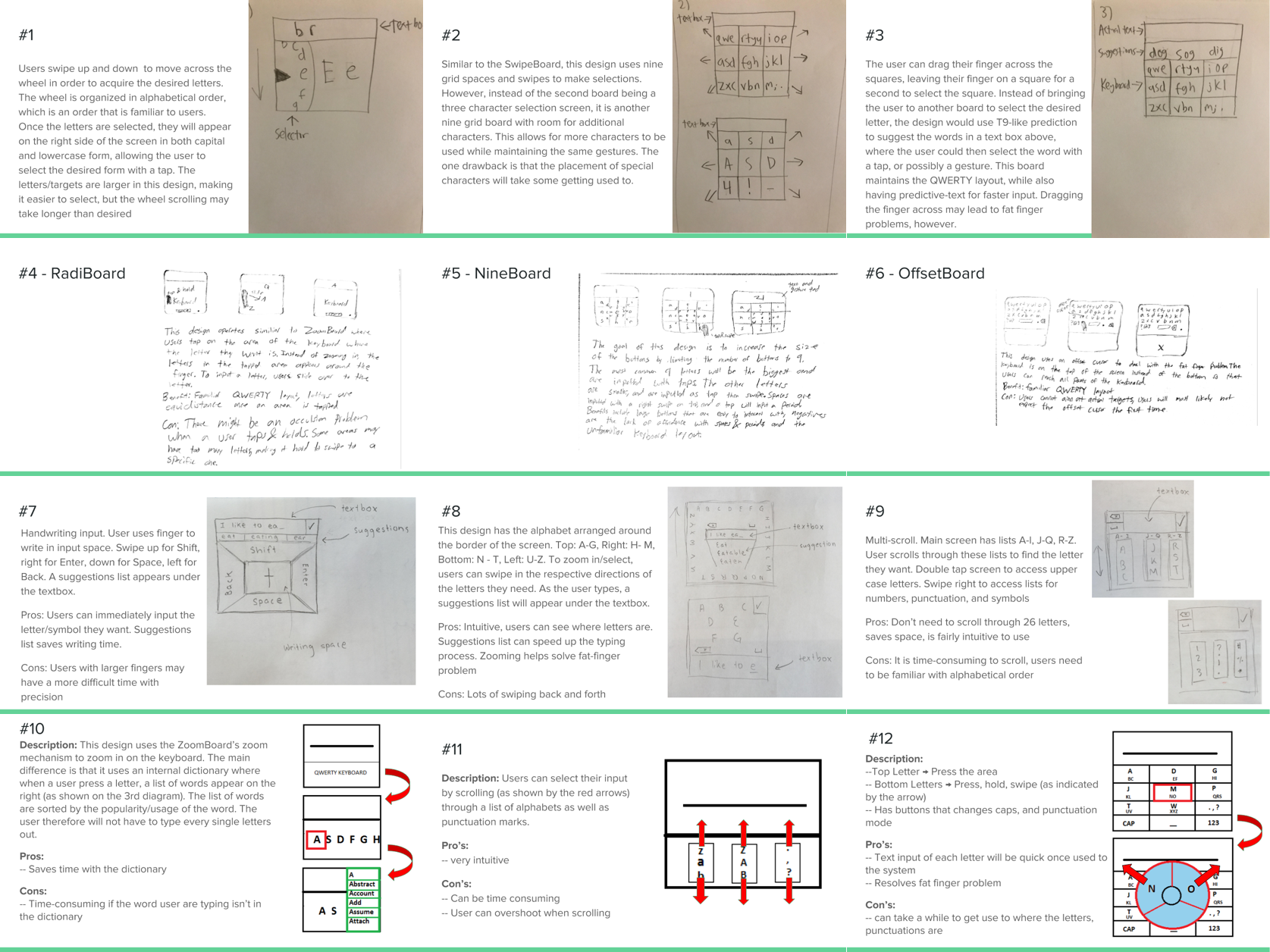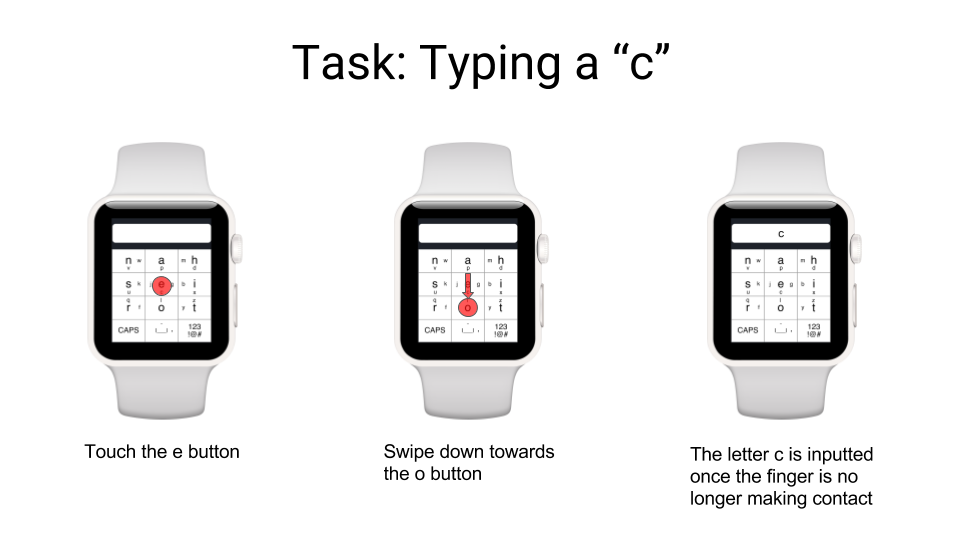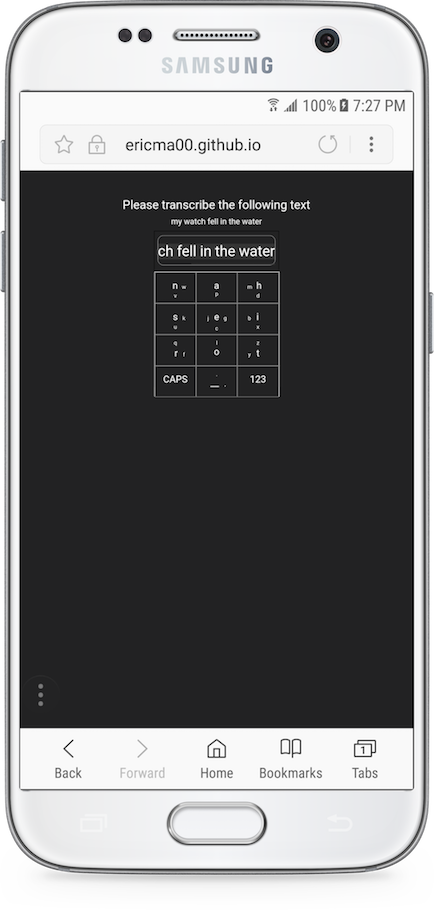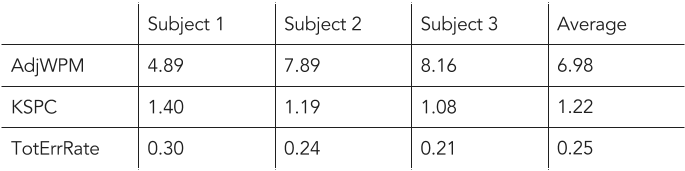A New Way To Type
Our world is filled with touch-enabled devices. However, as these devices get smaller, it has become increasingly difficult to input text using the standard QWERTY soft keyboard layout due to the fat-finger problem.
I was part of a group of undergraduates that researched, designed, and prototyped a new keyboard layout for small-screen devices.